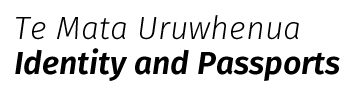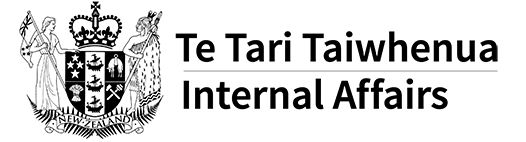Passport photos
Your passport photo must be less than 6 months old, and meet certain requirements. You can either use a professional service or ask someone you know to take your photo. Selfies are not accepted.
Option 1: Use a passport photo service
You can get your photo taken:
- at Warehouse Stationery's guaranteed passport photo service
- at selected pharmacies, or
- by a professional photographer.
Ask the photographer to email you a digital copy of the photo. Scans of physical photos will not be accepted.
Check your photo meets our technical requirements
Option 2: Ask someone you know to take your photo
If you get a friend or family member to take your photo, first check how to take a photo that meets passport requirements.
Your application may be delayed if your photo doesn't meet requirements.
You cannot use a selfie in your passport. If the camera is too close, your face will look distorted and the photo may be rejected when a passport officer checks it.
Step 1:
Learn how to take a photo that meets requirements
Step 2:
Check your photo meets our technical requirements
In this section
How to take a passport photo
Your passport photo must be a portrait image, in colour, and taken within the last 6 months. Selfies are not accepted.
Check your photo meets the technical requirements
Check your photo meets the technical requirements, and test it with our online photo checker.
Last Updated
Page last updated: